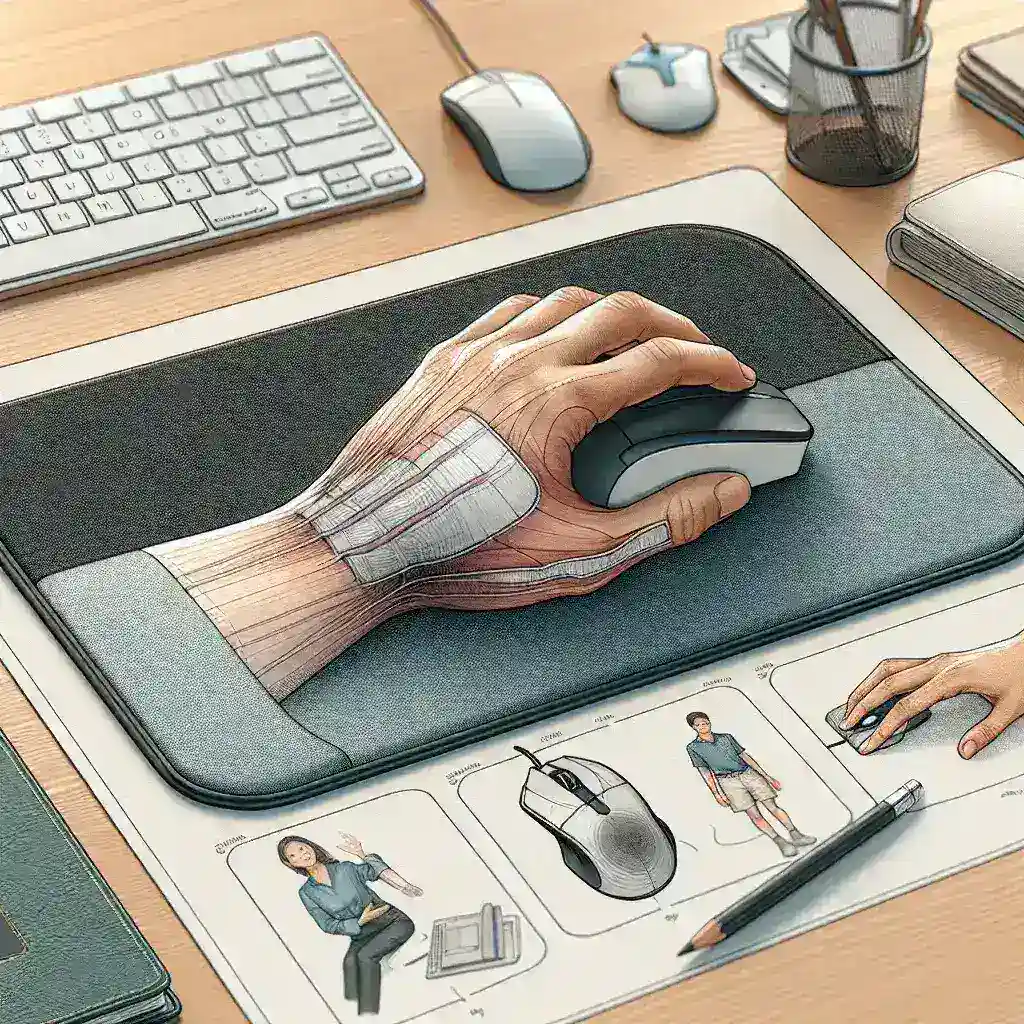In today’s digital age, many individuals spend countless hours working at a computer. With prolonged use, the risk of developing repetitive strain injuries increases, particularly in the wrist and forearm. A significant yet often overlooked component of computer comfort is the mouse pad. The design of an ergonomic mouse pad plays a crucial role in providing proper wrist support, which can dramatically influence an individual’s comfort and productivity. Below, we examine how different design features of ergonomic mouse pads can impact wrist support.
| Mouse Pad Feature | Importance | Impact on Wrist Support |
|---|---|---|
| Padded Wrist Rest | Provides cushioning and support | Reduces strain on wrist joints |
| Shape and Size | Accommodates natural hand positioning | Promotes a neutral wrist posture |
| Surface Material | Influences glide and control | Minimizes wrist fatigue during movements |
| Non-Slip Base | Stability during use | Prevents wrist twisting and unnatural angles |
| Adjustability | Customizable height and angle | Offers personalized support for different users |
Understanding the Importance of Ergonomics
Ergonomics is the science of designing the workplace and tools to fit the user’s needs. The goal of ergonomic design is to minimize discomfort and maximize efficiency. Poor workstation configuration can lead to various health issues, including carpal tunnel syndrome, tendinitis, and chronic wrist pain. An ergonomic mouse pad is a simple yet effective tool to promote better wrist positioning while using a mouse.
Key Features of Ergonomic Mouse Pads
- Padded Wrist Rest: The primary function of a padded wrist rest is to provide comfort and support. It helps reduce the pressure on the wrist, especially during extended use.
- Surface Texture: The surface of an ergonomic mouse pad should allow for smooth mouse movements while still providing some resistance. A balanced texture helps in reducing fatigue and improves overall efficiency.
- Shape and Contour: Contoured designs that mimic the natural shape of the wrist can help maintain a neutral wrist posture, minimizing strain during use.
- Durability: An ergonomic mouse pad should withstand daily usage and maintain its shape and comfort over time.
- Cleaning Ease: Mouse pads that can easily be cleaned help maintain hygiene, which is essential for long-term use.
The Impact of Proper Wrist Support
Proper wrist support is essential for preventing injuries and improving comfort. Ergonomic mouse pads provide several benefits:
- Reduction of Pain: By maintaining proper wrist alignment, ergonomic mouse pads can significantly reduce pain and discomfort associated with prolonged computer use.
- Increased Productivity: When users are more comfortable, they can work more efficiently, which often leads to increased productivity. A comfortable workstation induces focus and less interruption for adjustments.
- Improved Posture: Ergonomic mouse pads encourage better overall posture, not just for the wrist, but for the back, neck, and shoulders as well.
- Enhanced Control: Specific designs aid in the control of mouse movements, reducing unnecessary strain on the wrist.
Choosing the Right Ergonomic Mouse Pad
When selecting an ergonomic mouse pad, consider the following factors:
- Wrist Support Height: The height of the wrist rest should allow the wrist to remain in a neutral position when the user is operating the mouse.
- Material Quality: Look for durable materials that can withstand daily wear and provide consistent support.
- Surface Compatibility: Ensure the mouse pad’s surface is compatible with the type of mouse being used (e.g., optical or laser).
- Personal Preferences: Ultimately, comfort is subjective. Testing different designs can help in selecting the best ergonomic fit.
Conclusion
The design of an ergonomic mouse pad is fundamental to wrist support. By offering crucial features such as padded wrist rests, proper shapes, and quality materials, these mouse pads help promote a healthier workspace. Investing in the right ergonomic mouse pad can lead to significant improvements in comfort, productivity, and overall health. Hence, when setting up a workstation, it is vital to appreciate the impact of ergonomic mouse pads and choose one that aligns with individual needs.