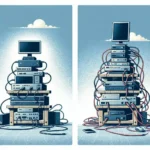WiFi routers are an essential component of modern internet infrastructure, providing the wireless connectivity that powers everything from smart homes to business networks. However, like all electronic devices, WiFi routers have a limited lifespan. Understanding the typical lifespan of a WiFi router, along with the factors that influence its longevity, can help users make informed decisions regarding upgrades and replacements.
Average Lifespan of a WiFi Router
The average lifespan of a WiFi router generally ranges between 3 to 5 years. Various factors can affect this range, including technological advancements, user requirements, and the quality of the device. Let's break down these elements to see how they can impact the longevity of a router.
| Factor | Description |
|---|---|
| Technological Advances | Constant advancements can render older routers obsolete. |
| Usage Patterns | Heavy usage can wear out the hardware more quickly. |
| Environmental Conditions | Heat, dust, and humidity can degrade a router's performance. |
| Build Quality | Higher-quality routers generally last longer. |
Technological Advancements
One of the most significant factors that affect the lifespan of a WiFi router is technological innovation. The WiFi standards evolve rapidly; from WiFi 5 (802.11ac) to WiFi 6 (802.11ax), each new version offers improved speed, efficiency, and security. As technology progresses, older routers become obsolete and may not support new devices or enhanced performance requirements. This technological turnover encourages users to replace their routers even if the hardware is still functional.
Usage Patterns
The frequency and intensity of use play an essential role in determining how long a WiFi router will last. Heavy internet consumption, such as online gaming, video streaming, and extensive downloads, can strain the hardware. Additionally, a home or office with multiple connected devices will inevitably place more load on the router. Over time, this increased demand can wear out the internal components, shortening the router's lifespan.
Environmental Conditions
The physical environment where the router operates also impacts its longevity. Factors like temperature, humidity, and dust can significantly affect a router's performance. High temperatures and poor ventilation can cause overheating, leading to hardware failure. Dust accumulation inside the device can block airflow, further contributing to overheating. Humidity can corrode internal components, causing electrical issues. Ensuring a clean, cool, and ventilated environment can help maximize the router's lifespan.
Build Quality
The quality of the materials used to manufacture the router also influences its durability. Higher-end models often come with better components, which can withstand wear and tear more effectively. While purchasing a cheaper router might save money upfront, investing in a quality device can offer long-term benefits, including a longer lifespan and improved performance.
Signs That It’s Time for a Replacement
Even with the best care, there will come a time when replacing your router becomes inevitable. Here are some signs that your WiFi router may need an upgrade:
- Reduced Performance: Slow internet speeds, frequent disconnections, and lagging can indicate that your router is struggling to meet your usage demands.
- Outdated Technology: If your router doesn’t support modern WiFi standards like WiFi 6, it might be time for an upgrade.
- Hardware Damage: Physical damage such as cracked casing or damaged ports can significantly affect performance.
- Security Vulnerabilities: Older routers may not receive firmware updates, making them susceptible to security threats.
- Compatibility Issues: Newer devices may not work well with older routers, leading to connectivity problems.
Tips to Extend the Lifespan of Your WiFi Router
To get the most out of your WiFi router and extend its useful life, consider the following tips:
- Keep It Cool: Ensure proper ventilation to prevent overheating by placing the router in a cool, open area.
- Regular Cleaning: Dust off the device periodically to avoid dust buildup that can block airflow.
- Firmware Updates: Regularly update the firmware to fix bugs and enhance security features.
- Optimal Placement: Place the router in a central location to ensure an even distribution of the WiFi signal.
- Use Surge Protectors: Protect your router from power surges by using surge protectors.
Keeping Your Firmware Up-to-Date
Regular firmware updates are essential for the security and efficiency of your WiFi router. Manufacturers periodically release updates that fix bugs, add new features, and address security vulnerabilities. Check your router’s administration dashboard to ensure you’re running the latest firmware version.
The Importance of a Quality Router
Investing in a high-quality router can provide both short-term and long-term benefits. Cheaper routers may save money initially, but might not offer the same performance or longevity as higher-end models. Consider your internet usage requirements when choosing a router. Opt for reputable brands known for their durability and reliable performance.
Conclusion
The lifespan of a typical WiFi router is influenced by various factors, including technological advances, usage patterns, environmental conditions, and build quality. On average, a WiFi router lasts between 3 to 5 years, but this can vary widely based on the above-mentioned elements. By paying attention to these factors, you can maximize your router’s performance and extend its useful life. Regular maintenance, firmware updates, and investing in quality hardware can help ensure your internet experience remains seamless and efficient.